Through posts on the forum I've found that many of you do not yet know the most efficient way to keep up with the posts on the forum, and in fact loose their threads when the moderators move a post to a different part of the forum (which they do if a post or topic on drivetrain for instance is posted in the general forum).
There is a setting which makes life much easier: reverse the order of posts such that the latest post is always at the top, which prevents you from having to scroll through pages and pages of responses to get to the last one. Go to the Profile tab, select "Look and Layout Preferences" from the menu on the left, and then select "Show most recent posts at the top".
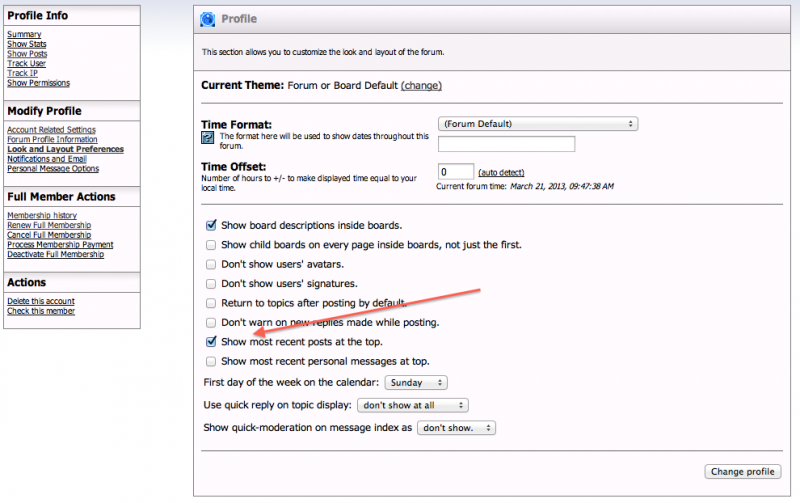
Then, when you log in on the forum, you use the "Show unread posts since last visit" function, at the top of the screen, to quickly get a list of all topics you have not yet read.
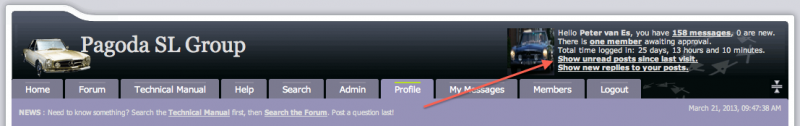
The first time you do this, there may be a whole bunch of topics that you have not yet seen. Use the "Mark All Read" button to catch up to today.
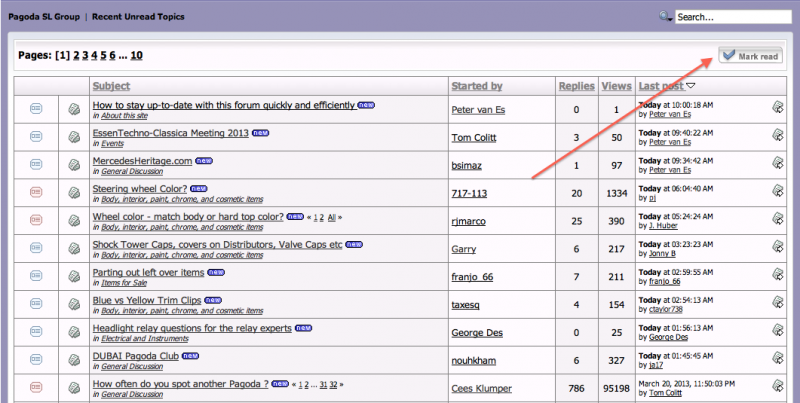
Then finally, if you've lost your own posts, here's a handy way of finding them again. Go to the Profile tab, and select "Show Posts" from the menu on the left... and all your latest posts are listed, even if the moderators have moved them. Just click on the link and you'll be back in the correct thread...
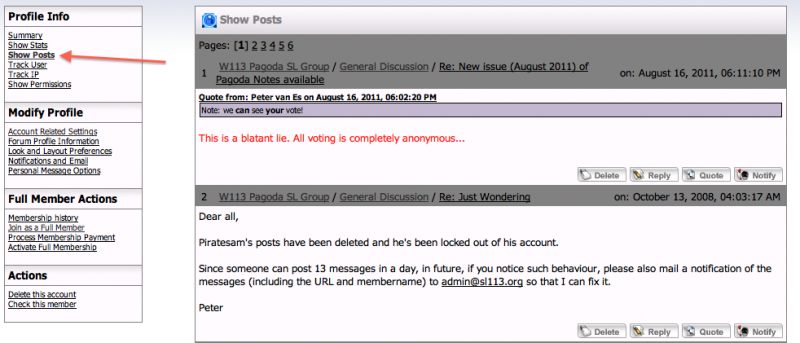
Peter